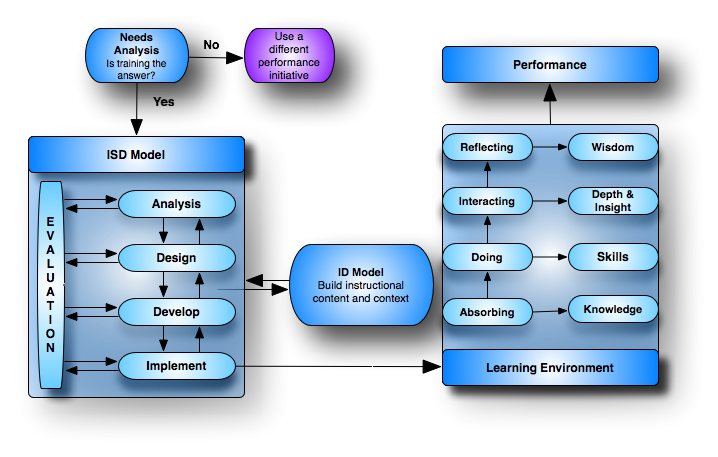Quoted from http://www.e-learningguru.com/articles/art3_3.htm:
Gagne's Nine Events of Instruction: An Introduction
Gagne's Nine Events of Instruction: An Introduction
by Kevin KruseJust as Malcolm Knowles is widely regarded as the father of adult learning theory, Robert Gagne is considered to be the foremost researcher and contributor to the systematic approach to instructional design and training. Gagne and his followers are known as behaviorists, and their focus is on the outcomes - or behaviors - that result from training.
Gagne's Nine Events of Instruction
Gagne's book, The Conditions of Learning, first published in 1965, identified the mental conditions for learning. These were based on the information processing model of the mental events that occur when adults are presented with various stimuli. Gagne created a nine-step process called the events of instruction, which correlate to and address the conditions of learning. The figure below shows these instructional events in the left column and the associated mental processes in the right column.
Instructional Event
Internal Mental Process
1. Gain attention
Stimuli activates receptors
2. Inform learners of objectives
Creates level of expectation for learning
3. Stimulate recall of prior learning
Retrieval and activation of short-term memory
4. Present the content
Selective perception of content
5. Provide "learning guidance"
Semantic encoding for storage long-term memory
6. Elicit performance (practice)
Responds to questions to enhance encoding and verification
7. Provide feedback
Reinforcement and assessment of correct performance
8. Assess performance
Retrieval and reinforcement of content as final evaluation
9. Enhance retention and transfer to the job
Retrieval and generalization of learned skill to new situation
Gain attention
In order for any learning to take place, you must first capture the attention of the student. A multimedia program that begins with an animated title screen sequence accompanied by sound effects or music startles the senses with auditory or visual stimuli. An even better way to capture students' attention is to start each lesson with a thought-provoking question or interesting fact. Curiosity motivates students to learn.
Inform learners of objectives
Early in each lesson students should encounter a list of learning objectives. This initiates the internal process of expectancy and helps motivate the learner to complete the lesson. These objectives should form the basis for assessment and possible certification as well. Typically, learning objectives are presented in the form of "Upon completing this lesson you will be able to. . . ." The phrasing of the objectives themselves will be covered under Robert Mager's contributions later in this chapter.
Stimulate recall of prior learning
Associating new information with prior knowledge can facilitate the learning process. It is easier for learners to encode and store information in long-term memory when there are links to personal experience and knowledge. A simple way to stimulate recall is to ask questions about previous experiences, an understanding of previous concepts, or a body of content.
Present the content
This event of instruction is where the new content is actually presented to the learner. Content should be chunked and organized meaningfully, and typically is explained and then demonstrated. To appeal to different learning modalities, a variety of media should be used if possible, including text, graphics, audio narration, and video.
Provide "learning guidance"
To help learners encode information for long-term storage, additional guidance should be provided along with the presentation of new content. Guidance strategies include the use of examples, non-examples, case studies, graphical representations, mnemonics, and analogies.
Elicit performance (practice)
In this event of instruction, the learner is required to practice the new skill or behavior. Eliciting performance provides an opportunity for learners to confirm their correct understanding, and the repetition further increases the likelihood of retention.
Provide feedback
As learners practice new behavior it is important to provide specific and immediate feedback of their performance. Unlike questions in a post-test, exercises within tutorials should be used for comprehension and encoding purposes, not for formal scoring. Additional guidance and answers provided at this stage are called formative feedback.
Assess performance
Upon completing instructional modules, students should be given the opportunity to take (or be required to take) a post-test or final assessment. This assessment should be completed without the ability to receive additional coaching, feedback, or hints. Mastery of material, or certification, is typically granted after achieving a certain score or percent correct. A commonly accepted level of mastery is 80% to 90% correct.
Enhance retention and transfer to the job
Determining whether or not the skills learned from a training program are ever applied back on the job often remains a mystery to training managers - and a source of consternation for senior executives. Effective training programs have a "performance" focus, incorporating design and media that facilitate retention and transfer to the job. The repetition of learned concepts is a tried and true means of aiding retention, although often disliked by students. (There was a reason for writing spelling words ten times as grade school student.) Creating electronic or online job-aids, references, templates, and wizards are other ways of aiding performance.
Applying Gagne's nine-step model to any training program is the single best way to ensure an effective learning program. A multimedia program that is filled with glitz or that provides unlimited access to Web-based documents is no substitute for sound instructional design. While those types of programs might entertain or be valuable as references, they will not maximize the effectiveness of information processing - and learning will not occur.
How to Apply Gagne's Events of Instruction in e-Learning
As an example of how to apply Gagne's events of instruction to an actual training program, let's look at a high-level treatment for a fictitious software training program. We'll assume that we need to develop a CD-ROM tutorial to teach sales representatives how to use a new lead-tracking system called STAR, which runs on their laptop computers.
1. Gain attention
The program starts with an engaging opening sequence. A space theme is used to play off the new software product's name, STAR. Inspirational music accompanies the opening sequence, which might consist of a shooting star or animated logo. When students access the first lesson, the vice president of sales appears on the screen in a video clip and introduces the course. She explains how important it is to stay on the cutting edge of technology and how the training program will teach them to use the new STAR system. She also emphasizes the benefits of the STAR system, which include reducing the amount of time representatives need to spend on paperwork.
2. Inform learners of objectives
The VP of sales presents students with the following learning objectives immediately after the introduction.
Upon completing this lesson you will be able to:
List the benefits of the new STAR system.
Start and exit the program.
Generate lead-tracking reports by date, geography, and source.
- Print paper copies of all reports.
3. Stimulate recall of prior learning
Students are called upon to use their prior knowledge of other software applications to understand the basic functionality of the STAR system. They are asked to think about how they start, close, and print from other programs such as their word processor, and it is explained that the STAR system works similarly. Representatives are asked to reflect on the process of the old lead-tracking system and compare it to the process of the new electronic one.
4. Present the content
Using screen images captured from the live application software and audio narration, the training program describes the basic features of the STAR system. After the description, a simple demonstration is performed.
5. Provide "learning guidance"
With each STAR feature, students are shown a variety of ways to access it - using short-cut keys on the keyboard, drop-down menus, and button bars. Complex sequences are chunked into short, step-by-step lists for easier storage in long-term memory.
6. Elicit performance (practice)
After each function is demonstrated, students are asked to practice with realistic, controlled simulations. For example, students might be asked to "Generate a report that shows all active leads in the state of New Jersey." Students are required to use the mouse to click on the correct on-screen buttons and options to generate the report.
7. Provide feedback
During the simulations, students are given guidance as needed. If they are performing operations correctly, the simulated STAR system behaves just as the live application would. If the student makes a mistake, the tutorial immediately responds with an audible cue, and a pop-up window explains and reinforces the correct operation.
8. Assess performance
After all lessons are completed, students are required to take a post-test. Mastery is achieved with an 80% or better score, and once obtained, the training program displays a completion certificate, which can be printed. The assessment questions are directly tied to the learning objectives displayed in the lessons.
9. Enhance retention and transfer to the job
While the STAR system is relatively easy to use, additional steps are taken to ensure successful implementation and widespread use among the sales force. These features include online help and "wizards", which are step-by-step instructions on completing complex tasks. Additionally, the training program is equipped with a content map, an index of topics, and a search function. These enable students to use the training as a just-in-time support tool in the future. Finally, a one-page, laminated quick reference card is packaged with the training CD-ROM for further reinforcement of the learning session.